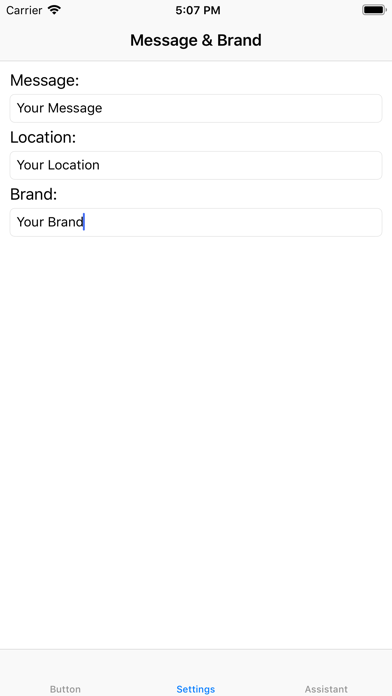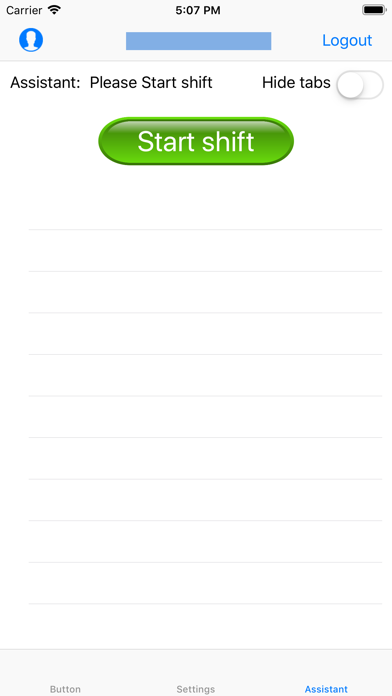Common scenario would be asking customers to tap on “Press for assistance” button on always-turned on iPad/iPhone (or with Guided Access) running AssistMe app.
The app can be branded with your logo - just click on the image and select your logo image from your iOS photo library.
When using AssistMe app in a Kiosk mode (with Guided Access enabled), Tabs and Settings are not accessible.
It allows for great and safe public access experience - simple solution to improve your Customer Service!
AssistMe will send a message (customisable in your settings) to the same AssistMe user to all Assistants who started a shift in a form of Push notification when the big red button is pressed. Button stays pressed for 5 seconds and then it can be used again.
When Assistant taps the received notification, button will display the “(Assistant name) is coming”. Button stays inactive for 15 seconds and then it can be used again.
AssistMe offers monthly and annual subscriptions.
Payment will be charged to your Apple ID account at the confirmation of purchase. Subscription automatically renews unless it is canceled at least 24 hours before the end of the current period. Your account will be charged for renewal within 24 hours prior to the end of the current period. You can manage and cancel your subscriptions by going to your account settings on the App Store after purchase.
Once purchased, refunds will not be provided for any unused portion of the term.
For more information, please see our Subscription Terms of Use, https://assistme103662102.wordpress.com/privacy-policy/#Subscription%20Terms%20of%20Use or Privacy policy, https://assistme103662102.wordpress.com/privacy-policy